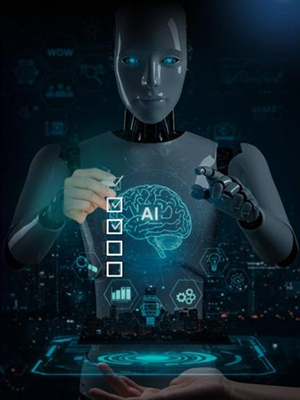Apple Vision Pro was launched in February 2024, and demand increased after the presentation in the June 2023 press meeting. This iOSapp development company has adjusted to revolutionize the way we interact with technology, and businesses that jump on board early stand to get significant rewards.
This generation platform creates an infinite canvas by blurring the lines between the physical and digital worlds. Think about interacting with the apps in 3d modes, which easily blend with your environment and immerse yourself in the virtual experience.
Here, you will explore a wide range of core concepts of visionOS, which is the operating system that powers Apple Vision Pro.
Also know about its unique capabilities and spatial computing. You can also discover how visionOS can transform various industries, from product design and marketing to training and collaborations.
We will explore various cases to display the potential of the platform to enhance the user experience and simplify operations.
Table of Contents
What is Apple Vision Pro and How Does It Work?

Apple Vision Pro is a unique platform that is designed from the ground up for special consideration. Building apps for this platform utilizes familiar tools, which lowers the barrier to entry for builders with experience in Apple’s existing frameworks.
Start by brainstorming innovative concepts that utilize the unique capabilities of the visionOS platform. Explore how your app can redefine the interaction and experience of customers.
To realize your objectives, use the popular Apple resources. Utilize other tools for smooth mapping and object recognition, as well as RealityKit for building 3D content and environments. Repeated evaluation is crucial.
Apple provides tools and resources to help developers identify and address issues during development. Additionally, you can also use enhancing techniques for efficient resource consumption, which is essential for a smooth user experience.
VisionOS leverages the power of the reality of argumentation and the reality of virtualreality to create a spectrum of unique experiences. Users can choose to interact with Windows devices within their physical space or completely lose themselves in a virtual world. This flexibility allows developers to craft experiences that match different needs and preferences.
Following is an outline of the primary highlights:
1. Shared Space
Imagine opening app windows that float in your physical environment. This makes it possible to engage with online materials while maintaining a sense of actuality.
2. Immersive Experiences
VisionOS lets you create fully virtual worlds for users to explore. Imagine collaborating with colleagues in a virtual conference room or attending a concert from the comfort of your living space.
3. Fluid Transitions
The beauty of visionOS lies in its fluidity. You can effortlessly switch between a windowed app, bring in 3D content, and then completely immerse yourself in the virtual world, which is all within the same app.
Understanding VisionOS: Beginning of A New Platform for iOS App Development
The operating system created especially for the Apple Vision Pro is called VisionOS. The design utilizes the program’s ability to create an effortless change between the actual world and the digital one.
With this operating system, users may fully immerse themselves in a virtual environment or engage with apps in a shared location, in contrast to standard mobile experiences that are limited to a screen.
This allows them to provide consumers with totally absorbing and interesting encounters. Imagine a customer browsing furniture virtually placed in their living room or trying on clothes in a digital fitting room. This app creates a level of customer engagement that far exceeds traditional mobile experiences.
Benefits of Apple Vision Pro for Businesses
The arrival of the vision has created a level of excitement among all the individuals and the commercial sector. This advancement make susses committed to a smooth experience for customers in a combination of physical and digital environments. By investing in this creation, you can easily unlock the treasure of features and position yourself at the top of the technological world.

1. Opening a Door for Business Purpose
If you are thinking about what is Apple Vision Pro, then it is a step ahead of traditional screens. It helps transport users into a fully immersive 3D environment.
This opens doors for businesses to create ground breaking applications that allow users to interact with digital elements in a natural and different way. Imagine architects collaborating on a virtual building project or surgeons practicing delicate procedures in a simulated environment. Explore the possibilities that are truly boundless.
2. Creates a Connection with Various Items
It functions on visionOS, which is a powerful operating system designed specifically for AR/VR experiences. This ensures a smooth and different experience for customers by allowing developers to utilize the device’s full potential.
The network of devices is further enhanced by Apple’s connection with other items, which offers identical functionality among screens.
3. Have high-resolution Capacity
It has a high-resolution display and advanced sensors. It helps in creating a visual experience unlike any other. This translates to unmatched clarity and detail within AR applications.
Businesses can use this to showcase products in stunning environments, conduct virtual tours of real estate properties, or deliver educational content in a visually captivating manner.
4. Filled with Modern Features
This device is equipped with advanced and modern cameras and sensors that capture real-world surroundings with exceptional accuracy. This enables builders to build digital reality products that effectively combine online and actual aspects.
5. Consider a Fact
Think of furniture companies allowing customers to place items in their homes virtually before purchase or manufacturing plants using AR overlays to enhance worker training and maintenance procedures.
6. Portability of the Application
This application’s portability across various sectors is what makes it lovely to look at. From revolutionizing retail experiences to enhancing healthcare practices, the potential applications are vast.
7. Virtual Features
Imagine customers virtually trying on clothes or makeup before buying or visualizing furniture pieces within their homes. This application can transform the shopping experience, boosting customer engagement and satisfaction.
8. Fulfilling Doctors Needs
Professionals can utilize the Apple application for remote consultations, allowing specialists to examine patients virtually. AR displays can help in operation by giving actual-time data and increasing reliability.
9. Exploring Examinations
Consider attending an online biology lesson and examining a virtual frog or exploring historical sites in a realistic virtual setting. The use of the Visual Support program can produce interesting and attractive courses that improve the recollection of material.
10. Regarding Representation Purpose
When working together in actual time on 3D representations of buildings and infrastructure projects, design professionals can. AR overlays can guide workers on complex assembly procedures.
Emerging Use Cases of Apple Vision Pro Apps
The Apple Visions Support represents an evolution in how we use electronics. Businesses from a variety of industries will continue to find creative use cases that transform consumer experiences and open up new revenue opportunities as the platform develops and its usage increases. Businesses may take the lead in this exciting technology transformation by adopting spatial computing.

1. Helps Architectures
Imagine architects and engineers using this application to collaboratively design buildings in a shared 3D space, visualizing changes in real scenarios. Additionally, on-site workers can access interactive blueprints that are overlaid in the physical environment.
2. Easy Combination With Marketers
Marketers can build immersive online showrooms where clients can virtually browse stuff, alter concepts, and even get a sense of how items would seem in their own dwellings.
3. Applications Used by Technicians
Technicians can utilize this application for easy-step assembly instructions with 3D object overlays. Additionally, remote troubleshooting can be revolutionized by allowing experts to virtually examine and diagnose equipment issues.
4. Exploring Human Body
Imagine students exploring the human body in an interactive 3D anatomy lesson or pilots practicing emergency procedures in a hyper-realistic virtual flight simulator. There are many chances to create realistic and captivating classrooms.
5. Helps in the Medical Field
Surgeons can use Vision Pro for pre-operative planning with 3D medical scans overlaid on the anatomy of the patient. Along with this, the other suggestions help doctors treat their customers properly.

Innovative Apple Vision Pro App Ideas
1. Know About Digital Space
Picture a digital changing space where consumers may try on clothing in a three-dimensional setting that mimics what they wear. These apps can create this reality, allowing for personalized product visualization and increased customer engagement. Additionally, AR navigation guides within stores can enhance the shopping experience.
2. Helps in 3D Prototypes
This application empowers designers to create and interact with 3D product prototypes within a shared space. This creates real-time collaboration between teams at different locations by accelerating design cycles and reducing physical prototyping costs.
3. Remote Combining
This application can enhance remote collaboration and training and break down geographical barriers with immersive training structures.
AR-powered apps can project virtual objects or machinery onto real-world surfaces, allowing for step-by-step training on complex procedures. This makes learning for workers a bit more active.
4. Helps in Customer Issues
This application helps transform customer service: Imagine a technician guiding a customer through a repair process using a Vision Pro app.
The technician can project virtual overlays onto the customer’s device, highlighting specific components and providing certain instructions. This makes troubleshooting easy and improves customer satisfaction.
5. Unlocking the potential of virtual showrooms
Businesses can create interactive virtual showrooms accessible from anywhere. Clients can explore product lines in a captivating 3D environment, manipulating objects and viewing them from different angles. This fosters a more immersive buying experience, particularly for high-value products.
6. Creates Digital Education
This application helps in envisioning a new era of education. Imagine classrooms where students can explore historical landmarks or dissect virtual frogs in a 3D space.
Apple Vision Pro apps can revolutionize education by creating interactive learning experiences that enhance understanding and retention.
7. Simplifies in Structure building
This application helps in creating a smooth process of architecture and structure building.
Vision Pro apps empower architects and engineers to visualize building projects in a real-world context. They can overlay 3D models onto construction sites, identifying potential issues and ensuring design intent is accurately translated.
How to Build an App for Apple Vision Pro?
Familiarize yourself with the core concepts of visionOS. It is an entirely new platform, but it utilizes familiar tools to get more advantages. Apple emphasizes building immersive experiences, so explore its enhanced capabilities on Vision Pro.
Unlike its predecessor, Vision Pro can grasp the complete picture of a user’s surroundings, allowing for more interactive and spatially aware applications. Apple promotes creativity among its app builders. Brainstorm innovative ideas that leverage the unique strengths of Vision Pro. Here are some aspects to consider:
1. Focus on Spatial Experiences
Since Vision Pro offers a superior understanding of space design experiences that utilize this, imagine a virtual furniture store where users can place furniture in their actual living room and see how it looks.
2. Solutions for Sector
Analyze which sectors stand to gain from Vision Pro’s capability. Real estate, education, healthcare, and manufacturing are prime examples. Imagine a medical student using an app to visualize a human anatomy in 3D within their environment.
Apple offers a limited number of developer kits to qualified developers. These kits expedite development and testing by providing access to the hardware and necessary support. To be eligible, you will need to be part of the Apple Developer Program and showcase a promising app concept that utilizes visionOS features.
- Conceptualize and Design: Sketch out your app’s functionalities and user interface. Remember, visionOS is all about spatial interactions, so design your UI to blend seamlessly with the real world.
- Use Swift and leverage Apple’s development tools. Since visionOS is new, staying updated with Apple’s documentation and attending workshops is crucial.
- Rigorously test your app on a Vision Pro device if you have access to a developer kitto ensure smooth performance and an exceptional user experience.
- While Apple’s developer documentation is a great starting point, you can consider exploring resources from established Apple Vision Pro development businesses. These companies often provide case studies and insights into the development process.
- Seek out websites and groups committed to the ongoing creation of visionOS. In this instance, you may network with other builders, exchange training, and work through any issues you run into.
Challenges and Considerations
Vision Pro helps in creating the best experiences. You must explore certain challenges and considerations.

1. Limited Device Availability
AVP is an advanced technology. Currently, Apple offers developer kits only through a selective application process. This restricts access and hinders wide spread iOS app development services.
2. Technical Complexity
It leverages advanced technologies. Building apps requires developers with expertise in these areas, which can be a challenge to find.
3. Content Creation
It thrives on high-quality 3D assets and spatial maps. Creating these requires specialized skills and can be time-consuming and expensive.
4. App Store Approval
It is a new platform, and the App Store approval process for such apps might be more stringent. Creators must make sure that the performance, protection, and appeal of their apps fulfil Apple’s stringent standards.
Here are some considerations to follow:
1. Identifying the Right Use Case
Vision Pro is not a one-size-fits-all solution. Businesses need to identify a clear use case where AVP’s capabilities provide a significant advantage over existing technologies.
2. User Experience Design
This application offers unique interaction possibilities. Businesses must carefully design the experience of the customer to ensure it is intuitive and comfortable within the 3D environment.
3. Long-Term Vision
This application is still evolving. Businesses must have a long-term vision and be prepared to adapt their apps as the platform matures.
4. Monetization Strategy
While AVP offers exciting possibilities, the monetization strategy for these apps needs careful consideration. Subscription models, in-app purchases, or partnerships could be explored.
Develop an Apple Vision Pro App with TriState Technology
TriState Technology can be your partner in unlocking this potential and crafting a groundbreaking app. The first step is a deep dive into your concept. Which expertise are you hoping to gain, or which issue are you seeking to fix? A group of professionals will collaborate directly with you to figure out your intended user base, intended features, and commercial objectives.

Knowing About the Joint Strategy Structure
The joint strategy guarantees that the program meets a particular demand and presents a unique benefit. Examining your concept in great detail is the first platform. A group of experts will work closely with you to understand your target audience, desired functionalities, and business goals. This cooperative strategy guarantees that the program meets specific demand and presents a unique advantage.
Apple Vision Pro’s real magic lies in its ability to understand the physical world. We will help you explore how to integrate ARKit seamlessly into your app. Imagine a retail app where customers can virtually place furniture in their homes or an educational app that brings historical landmarks to life right in front of the user. The possibilities are boundless. We can help you acquire an Apple Vision Pro app development kit, granting you access to these modern and advanced techniques.
About Tristate Assistance
Our team will continue to assist you during the building phase. This includes guidance on client design experience, code-level troubleshooting, and expert advice on optimizing your app for the visionOS App Store. The Apple Vision Pro landscape is modern with several features. Beginners can take pleasure in a unique chance. Together, we will build an engaging program that is unique.
We will prioritize the user experience to make sure the application is not only technically sound but also accessible and interesting for the people who will be using it. Partnering with usfor the advantages of developing an Apple Vision Pro app is not just about building a tool. However, it is about affecting how users will participate in the coming years. By joining forces, we may redefine the envelope of what is feasible and develop a cutting-edge solution that completely transforms how people perceive their surroundings.
FAQs
-
How much does it cost to build a Vision Pro application?
The price will change based on how complex the features in your app are. There are some companies who can offer a customized price after it has a thorough grasp of your requirements.
-
How do I make my Vision Pro program pop away?
Prioritize the needs of customers and offer a distinctive value. Working with a seasoned developer can assist you in overcoming technological obstacles and producing an easy and captivating experience.