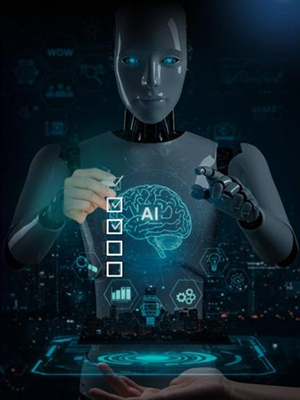Sparkpost is one of the famous email delivery services and bulk email services which can be used for email marketing, app promoting etc.. However, the limitation with spark post is, user can setup E-mail template and E-mail sender list but can be sent via POST APIs only. Dumm.. Technical person can get it by reading the documentation but for non-technical users, obviously it would be very difficult.
To help everyone, TriState Technology develop a tool which helps user to directly send sparkpost email template in only easy three steps.
Prerequisites before use of Tool
- Setup your sparkpost account also map it with your domain (Just follow the steps provide by SparkPost)
- Create a list with CSV file of recipient and upload in sparkpost.
- Create a template in sparkpost.
- Open below-mentioned link (TriState Technology‘s bulk email sender).http://www.tristatetechnology.com//webservice/sparkpost.php
Step 1: Enter List ID : (You can get the list Id from login -> lists -> Recipient (Select the id of which list you want to send) of SparkPost)
Step 2 : Enter Template ID : (You can get the template Id from login -> Templates (Select the id of which template you want to send) of SparkPost)
Step 3 : Authorization Key : (You can get the Auth Key from login -> Account -> API Keys of SparkPost) Then simply submit.. Whooo.. Your emails have been sent. Hope this would help and save your time..